How To Fix Valgrind Errors
Debugging with Valgrind
Posted on April 5, 2015
Those of you who have attempted to write packages using C or C++ source code probably know this picture very well:
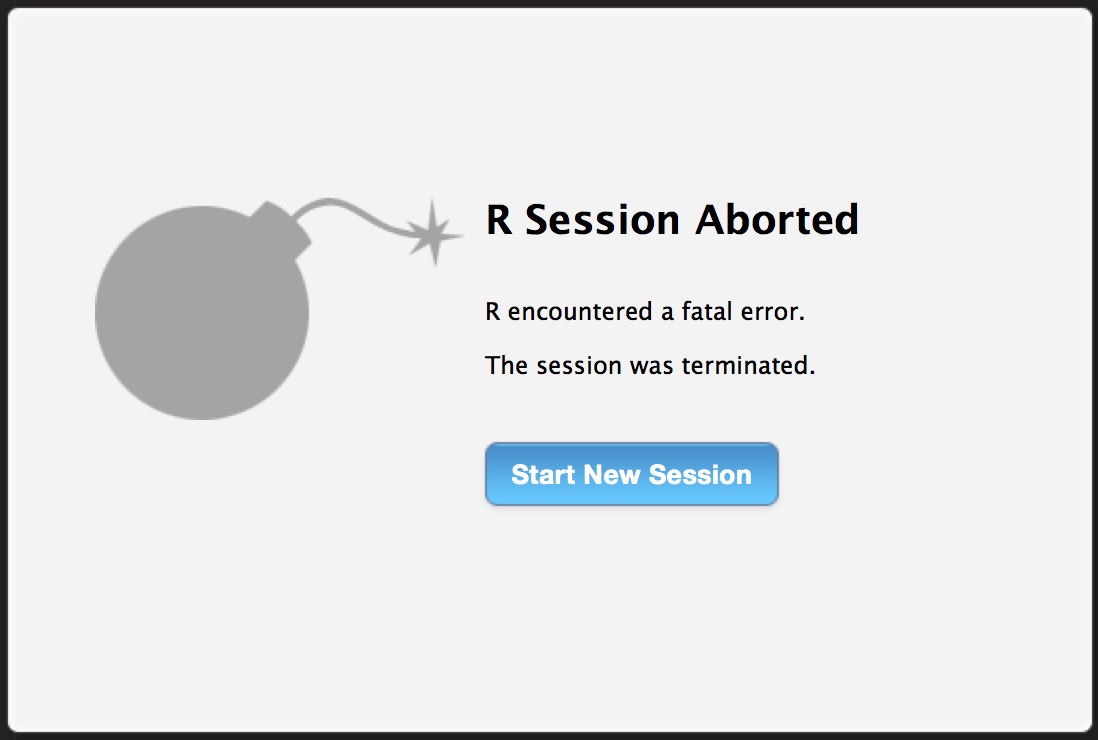
(Or, maybe you just enjoy running the development version of dplyr.)
Alternatively, if you prefer using R from the console, then you might have seen this, or some version of it:
*** caught segfault *** address 0x18, cause 'memory not mapped' These kinds of errors can be among the most difficult to debug – what's happening here is that the system has detected that we've attempted to use memory in a way we're not allowed to, but we've been given no other information about who, what, when, where, why, how…
This sort of error most commonly occurs when writing C or C++ source code, and you attempt to access memory out of bounds. Here's a simple example of an Rcpp function that will cause a segfault:
#include <Rcpp.h> using namespace Rcpp ; // [[Rcpp::export]] NumericVector ouch () { NumericVector x ( 10 ); x [ 1000000 ] = 1 ; return x ; } Hopefully, even if you're not well-versed in Rcpp, the error is obvious: we're creating a vector of length 10, and then attempting to write to that same vector at index 1000000. Yikes! Of course, when you do something like this in R you do not get such disasterous consequences:
x <- numeric ( 10 ) x [ 1000000 ] <- 1 head ( x , 20 ) [1] 0 0 0 0 0 0 0 0 0 0 NA NA NA NA NA NA NA NA NA NA R just automatically extends the array for you (actually, this is pretty darn surprising – one would expect R would instead give a warning, or error, or something else – extending and padding with NAs with no prior warning seems scary)
Regardless, the point here is that R code verifies that the underlying C machiney that executes whatever R code you give it won't cause a segfault; once we drop down ourselves to the C / C++ level, we no longer have that luxury. The prize is incredibly fast, efficient code when we get it right; the cost is many hours lost debugging when we get it wrong.
What tools do we have for debugging problems like this? There are actually a number of very nifty static analysis tools that are emerging, but today we're going to look at the tried and true valgrind.
Valgrind, roughly speaking, is a program that runs other programs in a special monitoring environment, where it can extract information on what the program did during execution. There are a variety of tools built into valgrind – really, you can basically think of them as separate programs – which analyze different facets of how your program executes. The default tool, memcheck, does what it says on the tin – it checks how the attached program is using memory, and lets us know if when we fail to use it correctly. We're going to use it to debug a segfault.
Quickstart – Installing Valgrind
These instructions will be super brief – if you need more information, you might need to consult your trusty friend Google.
If you're on Windows, sorry – I don't think valgrind works in your town. I suggest moving.
If you're on a Unix-alike, you can probably just write sudo apt-get install valgrind or sudo yum install valgrind or what have you.
On OS X, you need to install valgrind from source; I suggest doing so with homebrew – use brew install valgrind --HEAD.
Training Wheels
Before we start thinking about debugging our own code, let's just figure out how to start R with valgrind. Fortunately, it's easy. Try writing:
in the console. The -d flag tells R to run itself under a particular debugger; in this case, valgrind. After doing this, you should see something like (don't worry if your output is slightly different):
==92837== Memcheck, a memory error detector ==92837== Copyright (C) 2002-2013, and GNU GPL'd, by Julian Seward et al. ==92837== Using Valgrind-3.11.0.SVN and LibVEX; rerun with -h for copyright info ==92837== Command: /Library/Frameworks/R.framework/Resources/bin/exec/R --min-vsize=2048M --min-nsize=20M --no-restore ==92837== --92837-- UNKNOWN mach_msg unhandled MACH_SEND_TRAILER option --92837-- UNKNOWN mach_msg unhandled MACH_SEND_TRAILER option (repeated 2 times) --92837-- UNKNOWN mach_msg unhandled MACH_SEND_TRAILER option (repeated 4 times) --92837-- UNKNOWN host message [id 412, to mach_host_self(), reply 0x317] --92837-- UNKNOWN mach_msg unhandled MACH_SEND_TRAILER option (repeated 8 times) --92837-- UNKNOWN host message [id 222, to mach_host_self(), reply 0x317] --92837-- UNKNOWN mach_msg unhandled MACH_SEND_TRAILER option (repeated 16 times) ==92837== Warning: ignored attempt to set SIGUSR2 handler in sigaction(); ==92837== the SIGUSR2 signal is used internally by Valgrind R Under development (unstable) (2015-04-05 r68149) -- "Unsuffered Consequences" Copyright (C) 2015 The R Foundation for Statistical Computing Platform: x86_64-apple-darwin14.1.0 (64-bit) R is free software and comes with ABSOLUTELY NO WARRANTY. You are welcome to redistribute it under certain conditions. Type 'license()' or 'licence()' for distribution details. Natural language support but running in an English locale R is a collaborative project with many contributors. Type 'contributors()' for more information and 'citation()' on how to cite R or R packages in publications. Type 'demo()' for some demos, 'help()' for on-line help, or 'help.start()' for an HTML browser interface to help. Type 'q()' to quit R. Using libraries at paths: - /Users/kevinushey/Library/R/3.3/library - /Library/Frameworks/R.framework/Versions/3.3/Resources/library > You can safely ignore the initial warning boilerplate. What you have now is an R session running in the safe, warm embrace of valgrind. Let's just quit() that R session now and see what valgrind tells us:
> quit() Save workspace image? [y/n/c]: n ==92837== ==92837== HEAP SUMMARY: ==92837== in use at exit: 80,588,360 bytes in 40,772 blocks ==92837== total heap usage: 61,481 allocs, 20,709 frees, 103,195,896 bytes allocated ==92837== ==92837== LEAK SUMMARY: ==92837== definitely lost: 6,535,823 bytes in 88 blocks ==92837== indirectly lost: 29,286 bytes in 120 blocks ==92837== possibly lost: 57,158,070 bytes in 29,566 blocks ==92837== still reachable: 16,865,181 bytes in 10,998 blocks ==92837== suppressed: 0 bytes in 0 blocks ==92837== Rerun with --leak-check=full to see details of leaked memory ==92837== ==92837== For counts of detected and suppressed errors, rerun with: -v ==92837== ERROR SUMMARY: 0 errors from 0 contexts (suppressed: 173 from 1) This is the most basic report from a 'successful' run of valgrind – it just reports to us details of leaked memory. If you don't know what that means, basically, at the C / C++ level, whenever you explicitly request memory, you also have to explicitly 'give it back' when you're done using it – when you don't give it back, you have a memory leak. Continuous memory leaks in programs lead to degraded performance over time, and eventual crashes due to no more memory being available. (Fortunately, if you're using Rcpp, you almost never need to worry about that stuff as R + Rcpp will manage it behind the scenes for you)
You may be surprised to see that valgrind believes that R has leaked memory – unfortunately, it is not perfect, and in this particular case the memory is not so much 'leaked' as it is 'cached for the duration of that R session', and valgrind fails to detect that 'ownership' of a particular block of memory is transfered.
Our First Segfault
Okay, now let's try making R segfault. Put this into a file, segfault.cpp, and make sure you have Rcpp installed (install.packages("Rcpp")):
#include <Rcpp.h> using namespace Rcpp ; // [[Rcpp::export]] NumericVector ouch () { NumericVector x ( 10 ); x [ 1000000 ] = 1 ; return x ; } /*** R ouch() */ Now, let's run the script with R + valgrind. If you're on OS X, you'll want an extra valgrind flag to ensure that you get line numbers in the error output:
R -d "valgrind --dsymutil=yes" -e "Rcpp::sourceCpp('segfault.cpp')" Otherwise, you can just write
R d valgrind -e "Rcpp::sourceCpp('segfault.cpp')" Here's the beautiful mess I get:
kevin:~/scratch$ R --vanilla -d "valgrind --dsymutil=yes" -e "Rcpp::sourceCpp('segfault.cpp')" ==93684== Memcheck, a memory error detector ==93684== Copyright (C) 2002-2013, and GNU GPL'd, by Julian Seward et al. ==93684== Using Valgrind-3.11.0.SVN and LibVEX; rerun with -h for copyright info Rcpp::sourceCpp('segfault.cpp') ==93684== --93684-- UNKNOWN mach_msg unhandled MACH_SEND_TRAILER option --93684-- UNKNOWN mach_msg unhandled MACH_SEND_TRAILER option (repeated 2 times) --93684-- UNKNOWN mach_msg unhandled MACH_SEND_TRAILER option (repeated 4 times) ==93684== Warning: ignored attempt to set SIGUSR2 handler in sigaction(); ==93684== the SIGUSR2 signal is used internally by Valgrind --93684-- UNKNOWN host message [id 412, to mach_host_self(), reply 0x317] --93684-- UNKNOWN mach_msg unhandled MACH_SEND_TRAILER option (repeated 8 times) --93684-- UNKNOWN host message [id 222, to mach_host_self(), reply 0x317] --93684-- UNKNOWN mach_msg unhandled MACH_SEND_TRAILER option (repeated 16 times) R Under development (unstable) (2015-04-05 r68149) -- "Unsuffered Consequences" Copyright (C) 2015 The R Foundation for Statistical Computing Platform: x86_64-apple-darwin14.1.0 (64-bit) R is free software and comes with ABSOLUTELY NO WARRANTY. You are welcome to redistribute it under certain conditions. Type 'license()' or 'licence()' for distribution details. Natural language support but running in an English locale R is a collaborative project with many contributors. Type 'contributors()' for more information and 'citation()' on how to cite R or R packages in publications. Type 'demo()' for some demos, 'help()' for on-line help, or 'help.start()' for an HTML browser interface to help. Type 'q()' to quit R. > Rcpp::sourceCpp('segfault.cpp') --93684-- run: /usr/bin/dsymutil "/private/var/folders/m7/_xnnz_b53kjgggkb1drc1f8c0000gn/T/RtmprMe5q8/sourcecpp_16df452bf2ffd/sourceCpp_84035.so" > ouch() ==93684== Invalid write of size 8 ==93684== at 0x11A4C12E3: ouch() (segfault.cpp:7) ==93684== by 0x11A4C13B7: sourceCpp_83425_ouch (segfault.cpp:23) ==93684== by 0x10008A5E6: do_dotcall (dotcode.c:1251) ==93684== by 0x1000B5F2B: Rf_eval (eval.c:655) ==93684== by 0x10010C8E7: Rf_applyClosure (eval.c:1039) ==93684== by 0x1000B6066: Rf_eval (eval.c:674) ==93684== by 0x10011150F: do_eval (eval.c:2471) ==93684== by 0x1000C88C8: bcEval (eval.c:5482) ==93684== by 0x1000B5CD5: Rf_eval (eval.c:558) ==93684== by 0x10010C8E7: Rf_applyClosure (eval.c:1039) ==93684== by 0x1000C7509: bcEval (eval.c:5454) ==93684== by 0x1000B5CD5: Rf_eval (eval.c:558) ==93684== Address 0x11a9ee678 is not stack'd, malloc'd or (recently) free'd ==93684== *** caught segfault *** address 0x0, cause 'memory not mapped' Traceback: 1: .Primitive(".Call")(<pointer: 0x11a4c1340>) 2: ouch() 3: eval(expr, envir, enclos) 4: eval(ei, envir) 5: withVisible(eval(ei, envir)) 6: source(file = srcConn, echo = TRUE) 7: Rcpp::sourceCpp("segfault.cpp") aborting ... --93684-- VALGRIND INTERNAL ERROR: Valgrind received a signal 11 (SIGSEGV) - exiting --93684-- si_code=1; Faulting address: 0x7000028A6400; sp: 0x700000aa9af8 valgrind: the 'impossible' happened: Killed by fatal signal host stacktrace: ==93684== at 0x2380594FA: ??? ==93684== by 0x2380BE6BD: ??? ==93684== by 0x2380B5044: ??? ==93684== by 0x2380B3C90: ??? ==93684== by 0x2380B1CA1: ??? ==93684== by 0x2380C2DC6: ??? sched status: running_tid=1 Thread 1: status = VgTs_Runnable ==93684== at 0x101F9FC82: __kill (in /usr/lib/system/libsystem_kernel.dylib) ==93684== by 0x11A4C13B7: sourceCpp_83425_ouch (segfault.cpp:23) ==93684== by 0x10008A5E6: do_dotcall (dotcode.c:1251) ==93684== by 0x1000B5F2B: Rf_eval (eval.c:655) ==93684== by 0x10010C8E7: Rf_applyClosure (eval.c:1039) ==93684== by 0x1000B6066: Rf_eval (eval.c:674) ==93684== by 0x10011150F: do_eval (eval.c:2471) ==93684== by 0x1000C88C8: bcEval (eval.c:5482) ==93684== by 0x1000B5CD5: Rf_eval (eval.c:558) ==93684== by 0x10010C8E7: Rf_applyClosure (eval.c:1039) ==93684== by 0x1000C7509: bcEval (eval.c:5454) ==93684== by 0x1000B5CD5: Rf_eval (eval.c:558) ==93684== by 0x10010BEBC: forcePromise (eval.c:457) ==93684== by 0x1000B5FE3: Rf_eval (eval.c:581) ==93684== by 0x1001118A0: do_withVisible (eval.c:2500) ==93684== by 0x10014FA40: do_internal (names.c:1350) ==93684== by 0x1000C8BD4: bcEval (eval.c:5502) ==93684== by 0x1000B5CD5: Rf_eval (eval.c:558) ==93684== by 0x10010C8E7: Rf_applyClosure (eval.c:1039) ==93684== by 0x1000C7509: bcEval (eval.c:5454) ==93684== by 0x1000B5CD5: Rf_eval (eval.c:558) ==93684== by 0x10010C8E7: Rf_applyClosure (eval.c:1039) ==93684== by 0x1000B6066: Rf_eval (eval.c:674) ==93684== by 0x10010F812: do_begin (eval.c:1716) ==93684== by 0x1000B615D: Rf_eval (eval.c:627) ==93684== by 0x1000B615D: Rf_eval (eval.c:627) ==93684== by 0x10010F812: do_begin (eval.c:1716) ==93684== by 0x1000B615D: Rf_eval (eval.c:627) ==93684== by 0x10010C8E7: Rf_applyClosure (eval.c:1039) ==93684== by 0x1000B6066: Rf_eval (eval.c:674) ==93684== by 0x10014128E: Rf_ReplIteration (main.c:258) ==93684== by 0x100142732: run_Rmainloop (main.c:308) ==93684== by 0x100000F3A: main (in /Library/Frameworks/R.framework/Resources/bin/exec/R) Thread 2: status = VgTs_WaitSys ==93684== at 0x101FA0136: __psynch_cvwait (in /usr/lib/system/libsystem_kernel.dylib) ==93684== by 0x10067345D: blas_thread_server (in /usr/local/Cellar/openblas/0.2.13/lib/libopenblas_core2p-r0.2.13.dylib) ==93684== by 0x1020B5267: _pthread_body (in /usr/lib/system/libsystem_pthread.dylib) ==93684== by 0x1020B51E4: _pthread_start (in /usr/lib/system/libsystem_pthread.dylib) ==93684== by 0x1020B341C: thread_start (in /usr/lib/system/libsystem_pthread.dylib) Thread 3: status = VgTs_WaitSys ==93684== at 0x101FA0136: __psynch_cvwait (in /usr/lib/system/libsystem_kernel.dylib) ==93684== by 0x10067345D: blas_thread_server (in /usr/local/Cellar/openblas/0.2.13/lib/libopenblas_core2p-r0.2.13.dylib) ==93684== by 0x1020B5267: _pthread_body (in /usr/lib/system/libsystem_pthread.dylib) ==93684== by 0x1020B51E4: _pthread_start (in /usr/lib/system/libsystem_pthread.dylib) ==93684== by 0x1020B341C: thread_start (in /usr/lib/system/libsystem_pthread.dylib) Thread 4: status = VgTs_WaitSys ==93684== at 0x101FA0136: __psynch_cvwait (in /usr/lib/system/libsystem_kernel.dylib) ==93684== by 0x10067345D: blas_thread_server (in /usr/local/Cellar/openblas/0.2.13/lib/libopenblas_core2p-r0.2.13.dylib) ==93684== by 0x1020B5267: _pthread_body (in /usr/lib/system/libsystem_pthread.dylib) ==93684== by 0x1020B51E4: _pthread_start (in /usr/lib/system/libsystem_pthread.dylib) ==93684== by 0x1020B341C: thread_start (in /usr/lib/system/libsystem_pthread.dylib) Note: see also the FAQ in the source distribution. It contains workarounds to several common problems. In particular, if Valgrind aborted or crashed after identifying problems in your program, there's a good chance that fixing those problems will prevent Valgrind aborting or crashing, especially if it happened in m_mallocfree.c. If that doesn't help, please report this bug to: www.valgrind.org In the bug report, send all the above text, the valgrind version, and what OS and version you are using. Thanks. Oh man! We killed R so hard that it even took valgrind down with it. That hurts! Writing C and C++ code really is like playing with fire. But let's pull out the pertinent output that valgrind gave us:
> ouch() ==93684== Invalid write of size 8 ==93684== at 0x11A4C12E3: ouch() (segfault.cpp:7) ==93684== by 0x11A4C13B7: sourceCpp_83425_ouch (segfault.cpp:23) ==93684== by 0x10008A5E6: do_dotcall (dotcode.c:1251) ==93684== by 0x1000B5F2B: Rf_eval (eval.c:655) ==93684== by 0x10010C8E7: Rf_applyClosure (eval.c:1039) ==93684== by 0x1000B6066: Rf_eval (eval.c:674) ==93684== by 0x10011150F: do_eval (eval.c:2471) ==93684== by 0x1000C88C8: bcEval (eval.c:5482) ==93684== by 0x1000B5CD5: Rf_eval (eval.c:558) ==93684== by 0x10010C8E7: Rf_applyClosure (eval.c:1039) ==93684== by 0x1000C7509: bcEval (eval.c:5454) ==93684== by 0x1000B5CD5: Rf_eval (eval.c:558) ==93684== Address 0x11a9ee678 is not stack'd, malloc'd or (recently) free'd ==93684== valgrind detects exactly where the invalid write occurred! It's caught that we attempted to perform an invalid write in our ouch() function, at line 7, exactly as we had known ourselves to be erroneously doing. In reality, we'll almost never know where exactly we've introduced a bug or error, so this kind of information is incredibly useful – once we know where to look, it is much, much easier to solve the problem.
Now, how can you take this new-found information and put it to work for yourself? In fact, you can do it pretty easily. Let's suppose you're writing an R package that contains some Rcpp code, and you're using Hadley's testthat package to facilitate test running. If you're using that infrastructure, then you should have a file at the path tests/testthat.R which mediates running of tests for you. If you want to run the tests with valgrind, then all you need to do is, from the tests directory, run:
R -d valgrind -f testthat.R And R will merrily go along running all your tests as normal, but with the extra output from valgrind to help you debug any segfaults you're encountering in your own code. Awesome! In general, if you need to run an R script, or R code, with valgrind it really is as simple as making a regular command line invocation of R, but with the -d valgrind flag added in.
It would be remiss of me to not mention R-exts in this post. R-exts is a massive beast, and it's very difficult to search for information within unless you already know where it is, but the information shared on debugging R code with tools like valgrind, gdb and lldb is incredibly useful. If you're interested in learning more, please read the sections:
- 4.3.1 - Using gctorture
- 4.3.2 - Using valgrind
- 4.4 - Debugging Compiled Code
And, good luck!
How To Fix Valgrind Errors
Source: https://kevinushey.github.io/blog/2015/04/05/debugging-with-valgrind/
Posted by: segerphan1988.blogspot.com

0 Response to "How To Fix Valgrind Errors"
Post a Comment